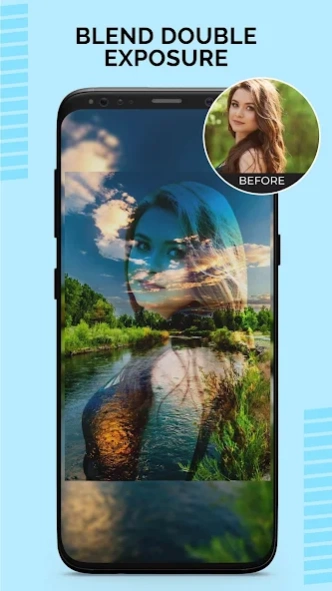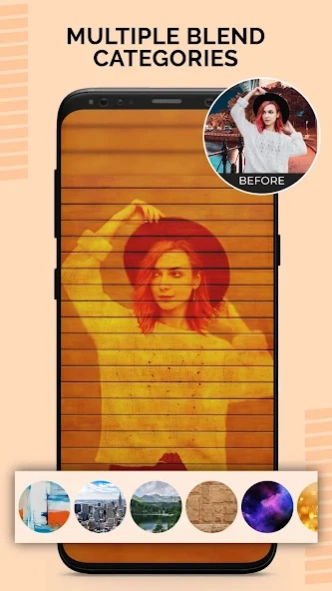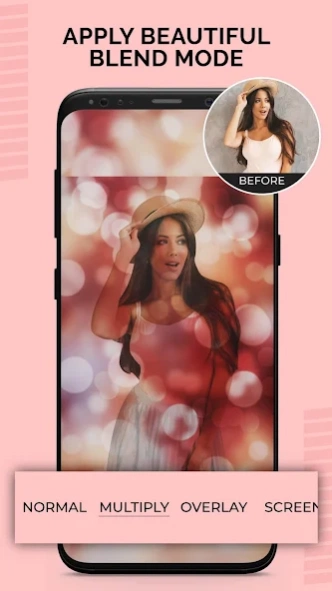Blend Photo - Double Exposure, 2.5
Free Version
Publisher Description
Blend Photo - Double Exposure, - Merge photos with blend effects and overlays in Artful blender. Photo lab editor
Blend Photo- double exposure editor or Artful blender or Auto Blend mixer photo editor app to merge two images with blend effect and shape overlay to give amazing look.
Artful blender is free ultimate mixer photo editor or blender camera app. Ultimate artful blender mixer magic can be created by using this app. This app have both auto and manual feature of blending. Auto blend option is best and free feature with different type of blender mode. Manual blender mode helps user to adjust mixing of two images.
Artful mixer exposure editor has multiple filters, effects and many more exciting features. By using this you can give professional look to your pics and show your creativity to your friends
Tools and Features -
• Auto Blend or Mixer - Overlay your photos easily in the most ultimate way with large collections of beautiful backgrounds.
• Blend Effects - Add glance to your images by using our app having multiple blend effects including overlay, screen, multiply, lighten, Darken and many more stunning effects.
• Opacity - Change the opacity of your photos and your background image
to give your image an elegant look.
• Eraser - Easily accessible to erase the background of your image to give a stunning look as per your choice.
• Backgrounds Categories - There are large collections of Portrait and Landscape mode in blend photo - double exposure editor app different categories i.e Abstract, City, Nature, Sunset, Space, Sparkle,
Texture and other cool varieties to give stunning look
• Details – to highlight the surface detailing of image
• Crop – crop in multiple ratio and also standard sizes like square, rectangle
and many more
• Rotate – rotate photo freely by 90° clockwise and anticlockwise
• Flip – flipping smooth vertically and horizontally
• White Balance – enjoy multiple color effects like as candle, sky , bulb light, sun, rainy etc to give natural look
• Tune – adjust saturation, brightness, contrast, warmth and sharpness to give stunning look
• Vignette – to highlight an area of your picture to draw focus look like same as wide and narrow aperture camera does to give amazing look
• Classic - use to give more natural and classy looks
• Vintage - to get look like 90's film style
• Fade - to get unique look with low opacity
• Film - get different modern filmy look
• Season - new Red, Green and more colors look inside in darkroom
• Sweet - go with sweetie and lovely looks multiple filters
How to use -
• Select your picture from your gallery or click on camera and crop your photos as your choice
• Select beautiful background from our huge collection
• Apply blend me double exposure filters
• Eraser your image background according to you
• Manage opacity of your pic and background photo
• set orientation
• Use Tool features and color filters to give professional look to your photo
• Share your ultimate pic on social media and with your friends
Hope You will enjoy our application
About Blend Photo - Double Exposure,
Blend Photo - Double Exposure, is a free app for Android published in the Screen Capture list of apps, part of Graphic Apps.
The company that develops Blend Photo - Double Exposure, is MS Art Studio. The latest version released by its developer is 2.5.
To install Blend Photo - Double Exposure, on your Android device, just click the green Continue To App button above to start the installation process. The app is listed on our website since 2021-08-13 and was downloaded 1 times. We have already checked if the download link is safe, however for your own protection we recommend that you scan the downloaded app with your antivirus. Your antivirus may detect the Blend Photo - Double Exposure, as malware as malware if the download link to com.msart.blendphoto is broken.
How to install Blend Photo - Double Exposure, on your Android device:
- Click on the Continue To App button on our website. This will redirect you to Google Play.
- Once the Blend Photo - Double Exposure, is shown in the Google Play listing of your Android device, you can start its download and installation. Tap on the Install button located below the search bar and to the right of the app icon.
- A pop-up window with the permissions required by Blend Photo - Double Exposure, will be shown. Click on Accept to continue the process.
- Blend Photo - Double Exposure, will be downloaded onto your device, displaying a progress. Once the download completes, the installation will start and you'll get a notification after the installation is finished.